Slackware Linux 13.0 (32-bit) ReviewEd Grochowski Posted 9-4-2009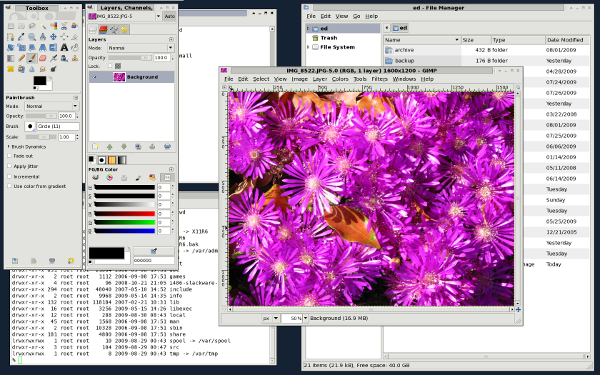
Xfce 4.6.1 and GIMP 2.6.6
IntroductionI recently upgraded all of my home computers to the latest Slackware Linux 13.0 (32-bit). In this article, I present my impressions of the newest version of Slackware. As a long-time Unix user, I was first exposed to Unix v7, BSD 4.x, and SunOS at U.C. Berkeley in the early 1980s. At work from the late 1980s until around 2000, I used Xenix, System V, UTS, SunOS, AIX, and HP-UX. From 2000 to the present, pretty much all of my work has been done using Linux. On my home computers, I like Slackware Linux because it is extremely Unix-like. Everything works as a Unix user would expect. I often joke that Slackware Linux is more Unix-like than some genuine Unixes I have used (1990s AIX and HP-UX had their personalities). Slackware Linux 13.0 contains a large number of enhancements and bug fixes, including a fix for a critical security bug in the Linux kernel. It is worth upgrading for the latter reason alone. Slackware 13.0 is also the first Slackware to offer a 64-bit version, which I plan to run when I purchase my next computer. InstallationI downloaded the Slackware 13.0 directory tree from the Oregon State University Open Source Lab. A total of 3.6 GBytes of files required 13 hours to download over 768Kbit DSL. After verifying the md5sum, I created a bootable DVD using the supplied instructions. Slackware 13.0 installed and booted without difficulty on all three of my home computers: a Dell XPS T750r desktop (2000), a Dell Dimension 8300 desktop (2003), and a Dell Inspiron E1505 laptop (2006). Because the hardware is several years old, the device drivers are all quite mature. CustomizationOne of the benefits of Slackware is that it is extremely customizable. I always apply my own customizations, but over the years, the number of customizations needed has decreased. KernelIn 2004, I compiled a custom kernel to obtain proper hardware support. Today, the stock hugesmp.s kernel comes pre-configured with the correct hardware support. In the future, I may build a custom kernel to reduce the number of unneeded drivers and kernel options, but in this age of gigabyte memories and terabyte disks, reducing the size of the kernel hardly seems worthwhile. X Window SystemXorg setup proceeded smoothly via xorgsetup. I made only three changes to the default xorg.conf file:
These were accomplished with the following:
Section "ServerFlags"
Option "AllowEmptyInput" "false"
Option "AutoAddDevices" "false"
Option "AutoEnableDevices" "false"
EndSection
Section "Monitor"
Identifier "Monitor0"
VendorName "DEL"
ModelName "DELL M992"
HorizSync 30.0 - 96.0
VertRefresh 50.0 - 160.0
Option "DPMS"
EndSection
Section "Extensions" Option "Composite" "false" EndSection 2D support for the ATI Radeon X1300 graphics chip worked perfectly. As in previous versions, 3D hardware does not appear to be supported by the open-source radeon driver. But that is fine with me! I much prefer a stable open-source driver over the closed-source and sometimes problematic ATI fglrx driver. Video playback was smooth and problem-free on all three computers. Hardware Device SupportAs I previously noted, Linux hardware support is quite good. Gone are the days when one would expect only a fraction of the computer's peripherals to work with Linux. I am pleased to report that the iwl3945 wireless reliably connects every time. Previous versions seemed to connect only most of the time. Slackware 13.0 includes gphoto2 to support digital cameras. I no longer needed to install this application separately. It goes without saying that disk and wired network drivers have always worked flawlessly. Sound cards worked right out-of-the-box (which was not the case a few years ago). ApplicationsSlackware 13.0 includes two modern desktop environments: Xfce 4.6.1 and KDE 4.2.4. I prefer Xfce for its clean user interface, GTK+ widgets, and minimum number of background tasks. Both desktop environments are extremely usable. Slackware includes the popular Firefox 3.5.2 web browser and Thunderbird 2.0.0.23 email client. Slackware also includes a large suite of software development tools. This is a great benefit to professional and hobbyist programmers. In contrast, other operating systems usually do not include any software development tools. HAL and DBusSlackware has for some time used HAL and DBus to auto-mount removable media and facilitate hot-plug devices. HAL and DBus make the computer more convenient to use, but introduce the possibility of bugs, security holes, and small performance losses. HAL and DBus are optional. I use removable media and hot-plug devices so infrequently that typing mount, umount, or occasionally su is less bothersome than living with HAL's side-effects. HAL and DBus can be disabled with chmod gou-x /etc/rc.d/rc.hald /etc/rc.d/rc.messagebus BugsAs with all new software, a few new bugs inevitably creep in. I noticed two minor problems: the gcc 4.3.3 -O3 optimization level can produce non-working code, and Xfce 4.6.1 does not remember the display resolution between sessions on one of my three computers. An easy workaround for the first problem is to use the -O2 optimization level. Slackware is known for stability, and I must congratulate Pat and the team for putting together an extremely reliable Linux distribution. ConclusionToday's Linux has become a very mature operating system. I have been running Slackware Linux on my home computers for five years and have been pleased with its productivity and stability. If you are tired of battling another operating system just to keep your computer running, you may want to try Slackware Linux. Trademarks are property of their respective owners. |